This is going to be a long one, so grab a drink and a snack and buckle up! Incidentally, the X.Org foundation has asked us, the 2017 GSoC students, to blog weekly so from now on I will do so; which will also mean smaller blogs in the future.
I made a schedule to go with my proposal in which I divided the coding period into two week sprints to plan out my project. Since the coding period started on a Tuesday (May 30), my sprints start on Tuesdays and end on Mondays. At the moment, I am ahead of schedule and will likely adjust it – if I do that, I’ll make sure to align sprint ends on Fridays so they align with my weekly updates.
Anyway, what have I done in the previous sprint? How nice of you to ask! Quite a lot, actually (as I said, I’m ahead of schedule!).
As you know if you’ve read the previous blog post, I began with designing the new Piper and making mockups to demo these designs. Last week I discussed these mockups with Jakub Steiner, one of GNOME’s designers.
Overall, Jakub thought the designs felt a lot like engine tuning, i.e. specialized operations that you need specialist knowledge for and not something you want to shove in front of every day users (while discussing this, he linked me to shit work as recommended reading). We agreed, however, that this is probably OK considering that Piper is mostly targeted towards gamers or other enthusiasts who deliberately buy a gaming mouse for these features, and are thus expected to know how they work and what they can do.
After discussing that, Jakub had the following feedback on the mockups:
As an example, this is how the button assignment stack page will look now:
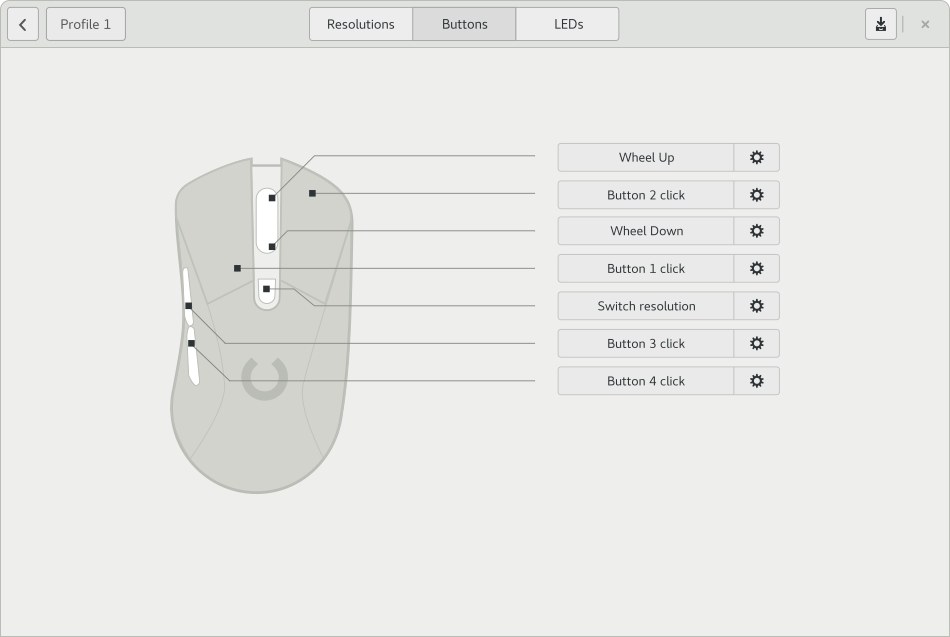
Much better! All the updated mockups can be seen on the Redesign Wiki.
These new mockups required us to position our widgets on arbitrary x- and y-coordinates, relative to their markings in the SVG. The SVG image also has to be drawn in the background and edited dynamically to show the highlights. That’s all well and good, if not for one problem (don’t we love solving problems!): there is no readily made GTK+ widget that allows us to do all this.
Because the design is similar to GNOME’s Wacom settings, the first step was to check how they do it: a GtkGrid. This works for them because they have to display only a single stylus, with a static amount of buttons. For Piper, however, we need to display a range of devices that all have a different amount of buttons. Queue our problem again: there is no such widget.
As any good software engineer then, we roll up our sleeves and create our own! A
quick trip to #gtk+ on GNOME’s IRC taught me that I want to create a custom
container widget, with a custom draw() implementation that renders the SVG
using librsvg and Cairo on the drawing context, and then positions the child
widgets at the given coordinates for each SVG node. Sounds easy right?
Exactly what I thought 😉
The following few paragraphs discuss the implementation of this custom container. If you’re not interested in this, just scroll past the shiny picture in the end towards the next section.
For those not in the know, GTK+ is an object-oriented widget toolkit built on top
of GLib. To implement our own custom container widget we thus need to subclass
Gtk.Container and implement the required methods.
Subclassing a GTK+ widget class in Python is just like subclassing a regular
Python class; you declare the base class and you chain to its __init__ method:
class MouseMap(Gtk.Container):
"""A Gtk.Container subclass to draw a device SVG with child widgets that
map to the SVG. The SVG should have objects with identifiers, whose value
should also be set on a custom `id` property of any child added to this
container. See https://github.com/libratbag/libratbag/blob/master/data/README.md
and do_size_allocate for more information.
"""
__gtype_name__ = "MouseMap"
__gproperties__ = {
"spacing": (int,
"spacing",
"The amount of space between children and the SVG leaders",
0, GLib.MAXINT, 0,
GObject.PARAM_READWRITE),
}
def __init__(self, ratbag_device, spacing, layer):
Gtk.Container.__init__(self)
This creates a new GObject.GType, which is connected to the new Python type.
__gtype_name__ specifies a custom GType name, but isn’t required.
__gproperties__ adds, well, properties to the class. They are accessible as
any regular Python property, but because they are declared through GObject they
are typed, get minimum, maximum and default values, can be set read-only,
write-only or readwrite and finally, they can be watched for changes.
In __init__, we initialize the MouseMap object:
def __init__(self, ratbag_device, spacing, layer):
"""Instantiates a new MouseMap.
@param ratbag_device The device that should be mapped, as ratbagd.RatbagdDevice
@param spacing The spacing between the SVG leaders and the children, as int
@param layer The SVG layer whose leaders to draw.
@raises GLib.Error when the SVG cannot be loaded.
"""
Gtk.Container.__init__(self)
self.set_has_window(False)
self._children = []
self._device = ratbag_device
self.spacing = spacing
self._layer = layer
if not os.path.isfile(ratbag_device.svg_path):
stream = Gio.Resource.open_stream("/org/freedesktop/Piper/404.svg",
Gio.ResourceLookupFlags.NONE)
self._handle = Rsvg.Handle.new_from_stream(stream, None,
Rsvg.HandleFlags.FLAGS_NONE,
None)
else:
self._handle = Rsvg.Handle.new_from_file(ratbag_device.svg_path
A Gtk.Container subclass needs to implement Gtk.Container’s interface
methods and a few Gtk.Widget interface methods that deal with geometry
management.
Gtk.Container interface methodsGtkContainerClass’s official C documentation mentions the virtual methods (interface methods) that each subclass has to implement. The API documentation for PyGObject lists them specific to Python:
do_add (widget) and do_remove (widget)As their names imply, these functions add or remove the given widget to or from
the container. More complicated containers may provide alternative methods, see
e.g. Gtk.Box.pack_start(child, expand, fill, padding). A
container containing only internal widgets (i.e. added by the container
implementation itself and not a user of the container) need not implement these
methods.
The implementations are really quite straightforward:
def do_add(self, widget):
"""Adds the given widget to the map. The widget must have a custom
property named `id` with value the identifier of the SVG element with
which it must be paired.
@param widget The widget to add, as Gtk.Widget
"""
try:
widget.id
except AttributeError:
print("Widget must have a custom `id` property, skipping.")
return
if not widget is None:
self._children.append(widget)
widget.set_parent(self)
widget.connect("enter-notify-event", self._on_enter)
widget.connect("leave-notify-event", self._on_leave)
def do_remove(self, widget):
"""Removes the given widget from the map.
@param widget The widget to remove, as Gtk.Widget
"""
if not widget is None:
for child in self._children:
if child == widget:
self._children.remove(child)
child.unparent()
break
We’ll get to the enter-notify-event and leave-notify-event signals
later.
do_check_resize ()Emits the check-resize signal, forcing the recalculation of the container and
its children. The default implementation in Gtk.Container is fine for us.
do_child_type ()This method returns the type of the children that this container supports. The MouseMap widget accepts any GTK+ widget, so we simply state as such:
def do_child_type(self):
"""Indicates that this container accepts any GTK+ widget."""
return Gtk.Widget.get_type()
do_forall (include_internals, callback, callback_data)do_forall invokes callback on each (direct) child widget, including internal
children iff include_internals is True, with callback_data as arguments.
Implementing this method is required for every container, because it is used for
drawing and other internal GTK+ operations.
def do_forall(self, include_internals, callback, *parameters):
"""Invokes the given callback on each child, with the given parameters.
@param include_internals Whether to run on internal children as well, as
boolean. Ignored, as there are no internal
children.
@param callback The callback to call on each child, as Gtk.Callback
@param parameters The parameters to pass to the callback, as object or None
"""
if not callback is None:
for child in self._children:
callback(child, *parameters)
do_set_child_property (child, property_id, value, pspec) and do_get_child_property (child, property_id, value, pspec)Containers introduce child properties: object properties that are not specific
to either the container or its child, but rather the relation between them
(e.g., a child’s position). Child properties are installed with
Gtk.Container.install_child_property(property_id, pspec) or
Gtk.Container.install_child_properties(pspecs) and queried through
Gtk.Container.find_child_property(property_name) or
Gtk.Container.list_child_properties().
The implementation of these two methods is the container-specific way to set and get these (container-specific) child properties. Currently, the MouseMap widget does not implement them, as there are no child properties yet. It is however possible that in the future there will be a MouseMapChild class that wraps a child widget with its x- and y-coordinates and SVG element identifier. In this case, these methods will have to be implemented.
do_get_path_for_child (child)This methods returns a widget path, representing the widget hierarchy from the
toplevel widget down to and including child. The default Gtk.Container
implementation is fine.
do_set_focus_child (child)This method sets (or unsets, if child is None) the focused child of the
container. The default implementation is again fine.
Gtk.Widget interface methodsFinally, MouseMap needs to implement a few Gtk.Widget interface methods to
manage its geometry. GTK+ uses a height-for-width or width-for-height geometry
system, where for example height-for-width means that a widget given an amount
of horizontal space can change how much vertical space it needs. The most
obvious example is a label that reflows its text to fill up the available width
will wrap to fewer (or more) lines and therefore needs less (or more) height.
For more information, see the official GtkWidget C documentation.
But, there’s more! For containers, special things need to be
taken into consideration:
GTK_SIZE_REQUEST_HEIGHT_FOR_WIDTH or
GTK_SIZE_REQUEST_WIDHT_FOR_HEIGHT and not GTK_SIZE_REQUEST_CONSTANT_SIZE.This way of managing geometry is implemented through a few virtual methods that a widget should implement:
do_get_request_mode()This method returns the Gtk.SizeRequestMode preferred by the container, which
tells any parent widget whether it prefers a height-for-width or a
width-for-height layout.
Since the MouseMap’s geometry is rather static and we are a custom container
with control over the amount and placement of child widgets, we simply return
Gtk.SizeRequestMode.CONSTANT_SIZE:
def do_get_request_mode(self):
"""Gets whether the container prefers a height-for-width or a
width-for-height layout. We don't want to trade width for height or
height for width so we return CONSTANT_SIZE."""
return Gtk.SizeRequestMode.CONSTANT_SIZE
do_get_preferred_height() and do_get_preferred_width()These methods return the container’s initial minimum and natural height and width. Since the MouseMap is static with regards to geometry, we don’t have to do anything fancy here. For the preferred minimum and natural height, we simply return the maximum of the SVG’s height and the summed minimum and natural height of the children, plus the border width which is also allocated on the top and bottom edges of the container. For the preferred minimum and natural width, we return the SVG’s width plus the maximum minimum (savvy?) and natural width, the border width and the spacing property.
def do_get_preferred_height(self):
"""Calculates the container's initial minimum and natural height. While
this call is specific to width-for-height requests (that we requested
not to get) we cannot be certain that our wishes are granted and hence
we must implement this method as well. In any case, we just return the
maximum of the SVG's height or the children's summed (minimum and
natural) height, including the border width."""
svg_height = self._handle.props.height
children_height_min = 0
children_height_nat = 0
for child in self._children:
child_min, child_nat = child.get_preferred_height()
children_height_min += child_min
children_height_nat += child_nat
height_min = max(svg_height, children_height_min) + 2 * self.props.border_width
height_nat = max(svg_height, children_height_nat) + 2 * self.props.border_width
return (height_min, height_nat)
def do_get_preferred_width(self):
"""Calculates the container's initial minimum and natural width. While
this call is specific to height-for-width requests (that we requested
not to get) we cannot be certain that our wishes are granted and hence
we must implement this method as well. In any case, we just return the
SVG's width, including the maximum (minimum and natural) child width,
border width and spacing."""
# TODO: account for left-aligned children, if they exist
svg_width = self._handle.props.width
children_width_min = 0
children_width_nat = 0
for child in self._children:
child_min, child_nat = child.get_preferred_width()
children_width_min = max(children_width_min, child_min)
children_width_nat = max(children_width_nat, child_nat)
width_min = svg_width + children_width_min + 2 * self.props.border_width + self.spacing
width_nat = svg_width + children_width_nat + 2 * self.props.border_width + self.spacing
return (width_min, width_nat)
do_get_preferred_height_for_width(width) and do_get_preferred_width_for_height(height)These are the contextual methods that return the container’s minimum and natural
height and width given the specified width and height. Again, as the MouseMap is
static in regards to geometry we simply return do_get_preferred_height and
do_get_preferred_width:
def do_get_preferred_height_for_width(self, width):
"""Returns this container's minimum and natural height if it would be
given the specified width. While this call is specific to
height-for-width requests (that we requested not to get) we cannot be
certain that our wishes are granted and hence we must implement this
method as well. Since we really want to be the same size always, we
simply return do_get_preferred_height.
@param width The given width, as int. Ignored.
"""
return self.do_get_preferred_height()
def do_get_preferred_width_for_height(self, height):
"""Returns this container's minimum and natural width if it would be
given the specified height. While this call is specific to
width-for-height requests (that we requested not to get) we cannot be
certain that our wishes are granted and hence we must implement this
method as well. Since we really want to be the same size always, we
simply return do_get_preferred_width.
@param height The given height, as int. Ignored.
"""
return self.do_get_preferred_width()
do_size_allocate(allocation)This is a Gtk.Widget method only used by Gtk.Container subclasses. It is
used to assign a size and position to child widgets, so this is where we align
the widgets with their markings in the SVG.
The implementation below loops through the child widgets, and for each child does the following:
The current implementation does not yet work with device SVGs that also have markings extend to the left.
def do_size_allocate(self, allocation):
"""Assigns a size and position to the child widgets. Children may adjust
the given allocation in the adjust_size_allocation virtual method.
This method uses a custom property on the children to position them
relative to their SVG counterparts. Children that you want to be
positioned should have an `id` property set on them, with value the SVG
identifier they should position themselves next to. Children without
this property are skipped.
@param The position and size allocated to this container, as Gdk.Rectangle
"""
# TODO: account for left-aligned children, if they exist
self.set_allocation(allocation)
child_allocation = Gdk.Rectangle()
for child in self._children:
svg_id = child.id + "-leader"
if child.get_visible():
min_size, nat_size = child.get_preferred_size()
child_allocation.width = nat_size.width
child_allocation.height = nat_size.height
ok, svg_geom = self._get_svg_sub_geometry(svg_id)
if not ok:
continue
child_allocation.x = svg_geom.x + svg_geom.width + self.spacing
child_allocation.y = svg_geom.y - 0.5 * child_allocation.height
if not child.get_has_window():
child_allocation.x += allocation.x
child_allocation.y += allocation.y
child.size_allocate(child_allocation
def _get_svg_sub_geometry(self, svg_id):
"""Helper method to get an SVG element's x- and y-coordinates, width and
height.
@param svg_id The identifier of the SVG element whose geometry to get.
@returns (bool, Gdk.Rectangle)
"""
ret = Gdk.Rectangle()
ok, svg_pos = self._handle.get_position_sub(svg_id)
if not ok:
print("Warning: cannot retrieve element's position:", svg_id, file=sys.stderr)
return ok, ret
ok, svg_dim = self._handle.get_dimensions_sub(svg_id)
if not ok:
print("Warning: cannot retrieve element's dimensions:", svg_id, file=sys.stderr)
return ok, ret
ret.x = svg_pos.x
ret.y = svg_pos.y
ret.width = svg_dim.width
ret.height = svg_dim.height
return ok, ret
do_draw(cr)Finally, the method that draws the SVG into the container’s drawing context. It’s rather self explanatory: ask the SVG if it has the required layers and if so, we draw only those. Otherwise, we draw the entire SVG. Finally, we propagate the draw signal to all children so they draw themselves on top of the SVG.
def do_draw(self, cr):
"""Draws the container to the given Cairo context. The top left corner
of the widget will be drawn to the currently set origin point of the
context. The container needs to propagate the draw signal to its
children.
@param cr The Cairo context to draw into, as cairo.Context
"""
# TODO: account for left-aligned children, if they exist
if self._handle.has_sub(id="#Device") and self._handle.has_sub(id=self._layer):
self._handle.render_cairo_sub(cr, id="#Device")
self._handle.render_cairo_sub(cr, id=self._layer)
else:
self._handle.render_cairo(cr)
for child in self._children:
self.propagate_draw(child, cr)
If you’ve made it this far, you might have forgotten that the SVG has to be interactive: if a widget is hovered by the cursor, that widget’s SVG element should be highlighted. This requires on-the-fly editing of the SVG image, by inserting and removing CSS markup dynamically. Luckily, there was some code I could use in GTK+.
Remember that in do_add(widget) we connected to that widget’s
enter-notify-event and leave-notify-event signals? These signals are fired
when the mouse cursor enters and leaves the widget’s window. Here’s how we do
that:
def _on_enter(self, widget, event):
svg_width = self._handle.props.width
svg_height = self._handle.props.height
try:
_, file_data = GLib.file_get_contents(self._device.svg_path)
except GLib.Error as e:
print("Cannot get SVG file contents: {}, cannot highlight SVG\
elements".format(e.message), file=sys.stderr)
return
stream = Gio.MemoryInputStream.new_from_data(file_data, None)
escaped_file_data = GLib.markup_escape_text(file_data, -1)
data = """<?xml version="1.0" encoding="UTF-8" standalone="no"?>
<svg version="1.1"
xmlns="http://www.w3.org/2000/svg"
xmlns:xi="http://www.w3.org/2001/XInclude"
width="%s"
height="%s">
<style type="text/css">
%s {
stroke: #2a76c6 !important;
stroke-width: 2 !important;
}
</style>
<xi:include href="data:text/xml,%s"/>
</svg>""" % (svg_width, svg_height, widget.id, escaped_file_data)
stream = Gio.MemoryInputStream.new_from_data(data.encode('UTF-8'), None)
try:
handle = Rsvg.Handle.new_from_stream_sync(stream, None,
Rsvg.HandleFlags.FLAGS_NONE,
None)
except GLib.Error as e:
print("Cannot create new SVG handle: {}".format(e.message),
file=sys.stderr)
return
self._handle = handle
self._redraw_svg_element(widget.id)
def _on_leave(self, widget, event):
"""Restores the device SVG to its original state (i.e., simply reloads
the device's SVG).
@param widget The widget that fired this signal, as Gtk.Widget
@param event The Gdk.EventCrossing that triggered this signal.
"""
try:
handle = Rsvg.Handle.new_from_file(self._device.svg_path)
except GLib.Error as e:
print("Cannot load SVG: {}. Restoring not possible".format(e.message),
file=sys.stderr)
return
self._handle = handle
ok, svg_geom = self._get_svg_sub_geometry(widget.id)
self._redraw_svg_element(widget.id)
def _redraw_svg_element(self, svg_id):
"""Helper method to redraw an element of the SVG image. Attempts to
redraw only the element plus an offset, but will fall back to redrawing
the complete SVG.
@param svg_id The identifier of the SVG element to redraw.
"""
ok, svg_geom = self._get_svg_sub_geometry(svg_id)
if not ok:
svg_width = self._handle.props.width
svg_height = self._handle.props.height
self.queue_draw_area(0, 0, svg_width, svg_height)
else:
self.queue_draw_area(svg_geom.x - 10, svg_geom.y - 10,
svg_geom.width + 20, svg_geom.height + 20)
All that work has resulted in the following animation:
Pretty darn cool, if I say so myself!
ratbagd dropped its Python bindings, because they were mostly boilerplate and 1:1 mapping of the DBus interface anyway. This was actually good news for Piper, as we can now customize the bindings specifically to Piper’s needs. I imported the removed bindings and updated them to reflect the current features of libratbag and ratbagd (for this, ratbagd also had to be updated).
In the process I GObject-ified the bindings so that they inherit from GObject.
This allows us to emit GObject signals when we receive a signal over DBus and
expose the DBus interfaces' properties as GObject properties. The advantage of
this approach is that the Piper code can add signal handlers to these signals
using Ratbagd*.connect("<signal>", <callback>) which are called when the
signals are emitted, and watch for property changes using
Ratbagd*.connect("notify::<property>", <callback>).
The next item on the schedule is to finish the MouseMap widget and reimplement Piper’s main window following the mockups. According to the schedule, this window should have the same functionality as the current Piper. I now doubt this is a realistic goal, because so much has changed from the current design. However, considering that the MouseMap is almost done, I can definitely get a long way before this sprint is over!
This blog post is part of a series. You can read the next part here or the previous part about designing and making the mockups here.